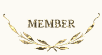Tip 4 this one a lot will like it.. hope you like it eSaNa...
How to Upload a clip or video on the internet so that others might see it online :-)hihi.. I am going to upload a small clip so that you might have a look at it online.
I am going to used a free hosting web site for this where you can upload file free.. But its not necessarily the only site that does it..
well keep your video file (better WMA or Avi Format)
1st step: Go to
http://home.badongo.com and sign up for a free account (at the bottom of the page)
2nd step : login in your account and click upload file:
3rd step: browse for your video file and then select it.. put a small descrition for your pesonal use and if the video is mature or not( this is because the website hosting it need these info)
while the file is uploading, you can see the % at the botton of the page
4th step After the upload,
codes will be presented to you to choose... you can either directly give the link to a friend for him to type on his internet explorer or netscape
Direct Link:( http://www.badongo.com/vid/144010 )
or you can insert a hyperlink to your page or SM post for someone to access and view the clip.
HTML Code: (works also on Myspace)
<a href="http://www.badongo.com/vid/144010" target="_new">Click here</a>From the link, you can either view the movie online or download it from the options given to you..(when you click on download, you will be directed to another page. wait for 30 seconds and a button will appear near the top right corner of the page.. click on the button when it appears)
I uploaded a clip while doing this tip.. So you can view the clip i put..
This post has been edited by mystick: Jun 13 2006, 01:12 AM How To Add Some Html To Your Posts, dont forget to get the post options to : HTML ON
How To Add Some Html To Your Posts, dont forget to get the post options to : HTML ON
 mystick How To Add Some Html To Your Posts Jun 8 2006, 05:33 AM
mystick How To Add Some Html To Your Posts Jun 8 2006, 05:33 AM
 mystick [size=2]for the first code[size=2] Jun 8 2006, 05:52 AM
mystick [size=2]for the first code[size=2] Jun 8 2006, 05:52 AM
 mystick Hi again.
Well as I just PM EsaNa about how to add... Jun 8 2006, 06:07 AM
mystick Hi again.
Well as I just PM EsaNa about how to add... Jun 8 2006, 06:07 AM
 eSaNa Thanks Mystick. I think I have actually learnt a l... Jun 9 2006, 03:16 AM
eSaNa Thanks Mystick. I think I have actually learnt a l... Jun 9 2006, 03:16 AM

 mystick Thanks Mystick. I think I have actually learnt a l... Jun 9 2006, 03:43 AM
mystick Thanks Mystick. I think I have actually learnt a l... Jun 9 2006, 03:43 AM
 mystick Its ok ESaNa,
For today:
Tip 3:
This is not dir... Jun 9 2006, 03:36 AM
mystick Its ok ESaNa,
For today:
Tip 3:
This is not dir... Jun 9 2006, 03:36 AM
 eSaNa Thanks again, I like these little tutorials they ... Jun 9 2006, 01:45 PM
eSaNa Thanks again, I like these little tutorials they ... Jun 9 2006, 01:45 PM
 mystick Note that if your browser need to install plugins ... Jun 13 2006, 12:54 AM
mystick Note that if your browser need to install plugins ... Jun 13 2006, 12:54 AM




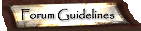











 Jun 8 2006, 05:33 AM
Jun 8 2006, 05:33 AM