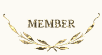Poll: Triangle Or No Triangle Poll: Triangle Or No Triangle |

|
Replies
Posts in this topic
 Vesna Poll: Triangle Or No Triangle May 18 2006, 11:32 AM Vesna Poll: Triangle Or No Triangle May 18 2006, 11:32 AM  Angalor Well, I said use a triangle all of the time. The ... May 18 2006, 09:15 PM Angalor Well, I said use a triangle all of the time. The ... May 18 2006, 09:15 PM   benrachor snip
Well, I said use a triangle all of the time.... Jun 24 2006, 12:14 AM benrachor snip
Well, I said use a triangle all of the time.... Jun 24 2006, 12:14 AM   Angalor Angalor,
Correct me if I'm wrong, are you... Jun 30 2006, 03:28 PM Angalor Angalor,
Correct me if I'm wrong, are you... Jun 30 2006, 03:28 PM  osiris1313 Same as you other post prefer doube circle Jun 12 2006, 12:41 AM osiris1313 Same as you other post prefer doube circle Jun 12 2006, 12:41 AM  FraterLux I only use a triangle if I'm going to summon s... Jun 24 2006, 01:53 PM FraterLux I only use a triangle if I'm going to summon s... Jun 24 2006, 01:53 PM  smasher666 I am looking for people to share why they prefer t... Jun 28 2006, 10:26 PM smasher666 I am looking for people to share why they prefer t... Jun 28 2006, 10:26 PM  Chorozon Really interesting smasher, have you summoned any ... Jun 29 2006, 08:12 AM Chorozon Really interesting smasher, have you summoned any ... Jun 29 2006, 08:12 AM   smasher666 Really interesting smasher, have you summoned any ... Jun 29 2006, 10:32 AM smasher666 Really interesting smasher, have you summoned any ... Jun 29 2006, 10:32 AM   Vagrant Dreamer
Really interesting smasher, have you summoned any... Jun 29 2006, 03:52 PM Vagrant Dreamer
Really interesting smasher, have you summoned any... Jun 29 2006, 03:52 PM   smasher666 [quote name='smasher666' post='15803' date='Jun 29... Jun 29 2006, 06:20 PM smasher666 [quote name='smasher666' post='15803' date='Jun 29... Jun 29 2006, 06:20 PM  benrachor I have heard from several adept magicians that you... Jun 29 2006, 05:21 PM benrachor I have heard from several adept magicians that you... Jun 29 2006, 05:21 PM  Chorozon smasher666, it would be great if you could show us... Jun 29 2006, 06:31 PM Chorozon smasher666, it would be great if you could show us... Jun 29 2006, 06:31 PM   smasher666 smasher666, it would be great if you could show us... Jun 30 2006, 12:46 PM smasher666 smasher666, it would be great if you could show us... Jun 30 2006, 12:46 PM   smasher666
smasher666, it would be great if you could show u... Jun 30 2006, 01:06 PM smasher666
smasher666, it would be great if you could show u... Jun 30 2006, 01:06 PM  + Kinjo - I am moving this topic to the Esoteric Discussion ... Jun 30 2006, 12:24 AM + Kinjo - I am moving this topic to the Esoteric Discussion ... Jun 30 2006, 12:24 AM  Chorozon cool symbol, thanks its a keeper :bigwink: Jul 1 2006, 10:36 AM Chorozon cool symbol, thanks its a keeper :bigwink: Jul 1 2006, 10:36 AM  Wezzard "I think I remember something about Aliester ... Aug 31 2006, 07:14 AM Wezzard "I think I remember something about Aliester ... Aug 31 2006, 07:14 AM  Ilmatar I have personally never felt the need to use a tri... Sep 5 2006, 07:31 PM Ilmatar I have personally never felt the need to use a tri... Sep 5 2006, 07:31 PM  Radiant Star I use a large triangle sometimes, depends what I a... Sep 14 2006, 10:45 AM Radiant Star I use a large triangle sometimes, depends what I a... Sep 14 2006, 10:45 AM  Darkmage I've always used a triangle, and I've neve... Nov 5 2006, 10:35 PM Darkmage I've always used a triangle, and I've neve... Nov 5 2006, 10:35 PM  Masery I chose the option "use triangle some of the ... Nov 5 2006, 10:57 PM Masery I chose the option "use triangle some of the ... Nov 5 2006, 10:57 PM
2 User(s) are reading this topic (2 Guests and 0 Anonymous Users)
0 Members:
|

|
||||||||||||||||||||||||||||||||||||||||||||||||||||||||||||

|

|
|||||||||||||||||||||||||||||||||||||||||||||||||||||||||||||


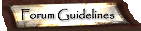











 May 18 2006, 11:32 AM
May 18 2006, 11:32 AM