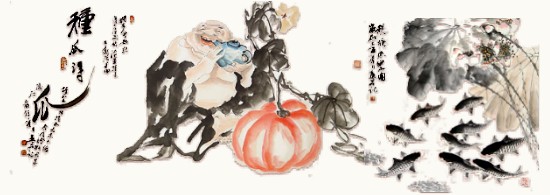As promised, I am upgrading IPB version 1.3 to v 2.0
In less than a month, SMF will move to
www.sacred-magick.org with this new forum upgrade
plus Invision Community Blog available for each
full forum members.
IPB 1.3.1 -> IPB 2.0.x Major Feature Changes
New feature highlights (compiled from Developer's news releases)
Template Search and ReplaceWe have included a very useful search and replace tool to improve upon the functionality offered in IPB 1. The new search now enables you to 'quick' search through the template set and its parents for keywords or HTML tags. The results are shown in a familiar format and you can edit them from there or preview the matches. This is very handy if you've seen a block of HTML in the output and wish to trace where it is stored within the database system.
There is also a more powerful 'search and replace' tool which enables one to enter regular expressions to match and optionally replace HTML. You can simply preview the matches and the replacements if you wish to just search using regular expressions or to ensure that you have your expressions correct. Of course, you can just search and replace normal text without needing to learn regular expressions.
The usefulness of this tool shouldn't be overlooked as it enables one to make global and sweeping changes to your templates with little work. An example: you might wish to make sure that all your DIVs are called using IDs and not classes. To enable this, all you'd need to do is enter "
Custom BBcodeThe new custom BBcode tags include: 'right', 'center', 'left' to align content and 'post' to quick link to a post and 'topic' to quick link to a topic. Links to posts and topics open in the same window and will not open a new window.
Quoting PostsQuoted posts (when using the 'reply' or 'quote+') buttons now have a small 'snap-back' image which takes you to the original post that you're quoting.
Topic and Forum SubscriptionsNone: This will not send out any emails but it will retain the forum or topic in the subscriptions panel which will allow you to 'bookmark' useful or favourite topics/forums.
Delayed: This is 'classic' mode. The board will email you notification when you're not active on the board.
Immediate: This will email you immediately after a new topic has been made (forum subscription) or reply has been made (topic subscription). This will send an email regardless of activity and it will send multiple emails if there are multiple replies.
Daily Digest: This will email you a digest of all new topics (forum) or replies (topic) in one email - once per day
Weekly Digest: This acts in the same way as the daily digest but it will digest the week and send it - once per week.
Post Office: finishedThis week saw the completion of the 'Post Office': IPB's centralized mail system. The post office allows you to create new bulk emailers, re-send old bulk email and edit old mail to use as the basis of new mail.
The most difficult aspect of sending bulk mail is actually sending the mail in bulk. Previous versions of Invision Power Board have failed when sending email to more than a few thousand people with no real way around it.
Enter the task manager and a nifty piece of footwork.
Now, when a bulk mail is 'sent', it activates an otherwise dormant task manager process which checks and sends mail every minute until all the email has been sent. When the mail has been sent, the task manager switches off the bulk mail task and stops checking. This allows the mail to be sent out in cycles without putting an undue load on the server. This has proved very successful and I will trial it here next week to see how it performs under a 'real' load. An added bonus is the ability to watch the mail being sent from within the post office.
Email Errors: Not FatalIn IPB 1, if you were sending email via SMTP and the mailer encountered a problem, it would exit the program with a 'fatal error'. However, a lot of the time, SMTP was simply complaining about a non-existent email address or a badly formatted email address. This would cause IPB to refuse to display a topic when replying and activated the topic notification procedure.
In IPB 2, the errors are silently logged to the database and IPB no longer exists with a fatal error. This means that the odd problem, such as a badly formatted address won't stop all the mail from being sent.
Profile Fields: RevisitedI have rewritten the custom profile field handler (which is now in its own class for all those who love a good API or three). The new handler allows for much more flexibility (see screenshot) without the self-imposed limits that IPB 1 caused. You can now have a profile field on the registration form which must be completed but cannot be edited by the member - this was something that you couldn't achieve in IPB 1. There are many more 'new' configurations possible in IPB 2 which allows for much more scope.
I've also written a nifty little routine which allows you to specifiy (if and) how the custom field appears within the author's details section in a post when viewing a topic. In IPB 1, you had to manually edit the templates to achieve this. In IPB 2 it's a simple case of showing IPB how you want it to look and thanks to HTML logic, IPB does the rest for you.
Trash CanThis allows the administrator to set up a 'trash can' forum which all deleted topics and posts are moved into instead of being simply removed from the database. You can hide viewing permissions from members and even staff to make it transparent. This is a very convenient way of reviewing deleted material and using the new inline moderation, restoring deleted material is a matter of a few clicks.
New Major Features[ACP] Rewritten templating system
[ACP] + New improved editor
[ACP] + New improved layout and logic
[ACP] + New CSS caching methods
[ACP] Unlimited Sub Forums
[ACP] Mail queue to allow bulk mail to be sent
[ACP] Ability to have members in multiple groups
[ACP] Task Manager to automate processes
[ACP] System Settings: Add custom settings
[ACP] System Settings: Search system settings
[ACP] System Settings: Quick revert on customized system settings
[ACP] Import / Export XMLarchive Emoticon Packs
[ACP] Import / Export Badword filters
[ACP] Import / Export Custom BBCode
[ACP] Rebuild Tools: Rebuild Post Content
[ACP] Rebuild Tools: Rebuild Post Usernames
[ACP] Rebuild Tools: Rebuild All Forums
[ACP] Rebuild Tools: Rebuild All Topics
[ACP] Rebuild Tools: Rebuild Image Thumbnails
[ACP] New attachments manager:
[ACP] + Attachment Stats
[ACP] + Attachment Search / Delete
[ACP] + Attachment extensions / Mime-types
[GLOBAL] Relative Dates
[GLOBAL] Online forum users shows who is posting a new topic
[GLOBAL] Online topics users shows who is replying to the topic
[GLOBAL] Skin chooser on each page
[GLOBAL] Neater quick stats with collapsable main stats
[GLOBAL] Read topics stored in database
[GLOBAL] Option: Log in with name or email address
[TOPICS] Multiple attachments with auto-thumbnail generation
[TOPICS] Online/Offline user indicators in posts
[TOPICS] Multi-Quote- ability to quote more than 1 post at a time
[TOPICS] Ability to search in topics
[TOPICS] Ability to bypass the bad word filter
[TOPICS] Threaded mode view
[TOPICS] Linear plus mode view
[TOPICS] Skin dependent team icon images (optional)
[TOPICS] Skin dependent emoticons (optional)
[TOPICS] Skin dependent mime type images
[TOPICS] View all topic attachments in one window
[MODERATION] New in-line moderation (forums)
[MODERATION] New in-line moderation (topics)
[MODERATION] Merge Posts
[MODERATION] New easier to use multi-page split topic
[MODERATION] Move Posts to another topic
[MODERATION] Multi-delete posts
[MODERATION] Make posts invisible (unapprove) or visible (approve)
[SEARCH] Full text searching improvements
[SEARCH] Optimized with better search result display
[SEARCH] New Find all members topics feature
[MEMBERLIST] New search & filters tool in member list
[MEMBERLIST] New name 'quick jump' facility
[POSTING] Ability to attach files to polls when starting
[POSTING] Ability to perform mod actions when starting polls
[POSTING] Improved basic Mozilla editor (text at cursor)
[POSTING] Ability to put attachments inline with the post
[POSTING] Custom BBCode
[PM] Ability to attach files to a PM
[PM] Ability to show CC users
[PM] Message count for each folder
[PM] Improved new PM notification
[UCP] Avatar resize now with GD image compression
[UCP] Photo resize now with GD image compression
[UCP] Ignore user feature
 We are Upgrading!, at Sacred-Magick.Org
We are Upgrading!, at Sacred-Magick.Org
 | Kinjo We are Upgrading! Sep 25 2005, 09:01 AM
| Kinjo We are Upgrading! Sep 25 2005, 09:01 AM
 | Kinjo It has been more than a month, a lots of delay up ... Feb 21 2006, 09:33 PM
| Kinjo It has been more than a month, a lots of delay up ... Feb 21 2006, 09:33 PM
 Frater F.A.M.E. Dude! This place looks GREAT!!!... Feb 23 2006, 05:17 PM
Frater F.A.M.E. Dude! This place looks GREAT!!!... Feb 23 2006, 05:17 PM
 Alafair This site has lost its secret magic look. It is n... Feb 25 2006, 03:01 PM
Alafair This site has lost its secret magic look. It is n... Feb 25 2006, 03:01 PM

 Radiant Star This site has lost its secret magic look. It is n... Feb 25 2006, 03:32 PM
Radiant Star This site has lost its secret magic look. It is n... Feb 25 2006, 03:32 PM
 animus NOt saying it looks just like i want it, but i thi... Feb 25 2006, 04:52 PM
animus NOt saying it looks just like i want it, but i thi... Feb 25 2006, 04:52 PM
 Alafair I hope that I won't be deleted for having post... Feb 26 2006, 03:26 PM
Alafair I hope that I won't be deleted for having post... Feb 26 2006, 03:26 PM

 Alafair I hope that I won't be deleted for having post... Mar 3 2006, 11:47 AM
Alafair I hope that I won't be deleted for having post... Mar 3 2006, 11:47 AM
 Mr_Merlin Vast changes have occurred since I was last here... Mar 8 2006, 03:09 AM
Mr_Merlin Vast changes have occurred since I was last here... Mar 8 2006, 03:09 AM
 Kinjo
Kinjo 

 Radiant Star
Radiant Star 

 Praxis I changed over the skin from "Blue-Gray... Mar 8 2006, 09:18 AM
Praxis I changed over the skin from "Blue-Gray... Mar 8 2006, 09:18 AM

 Praxis Okay, I got it.
This might just have been an issu... Mar 8 2006, 09:38 AM
Praxis Okay, I got it.
This might just have been an issu... Mar 8 2006, 09:38 AM
 | Kinjo It should take change in one second.
Try to let ... Mar 8 2006, 09:31 AM
| Kinjo It should take change in one second.
Try to let ... Mar 8 2006, 09:31 AM
 | Kinjo To forum members group (30 posts and more), the Bl... Mar 9 2006, 02:57 PM
| Kinjo To forum members group (30 posts and more), the Bl... Mar 9 2006, 02:57 PM
 | Kinjo Default skin "Grimoire" applied. Minor d... Mar 13 2006, 03:39 AM
| Kinjo Default skin "Grimoire" applied. Minor d... Mar 13 2006, 03:39 AM
 Alafair :thankyou: [font=Century Gothic][size=2]The site l... Mar 13 2006, 10:24 AM
Alafair :thankyou: [font=Century Gothic][size=2]The site l... Mar 13 2006, 10:24 AM
 thief_and_a_liar Nice, I like it. A less graphical solution for fas... Mar 16 2006, 06:37 AM
thief_and_a_liar Nice, I like it. A less graphical solution for fas... Mar 16 2006, 06:37 AM
 Vilhjalmr In A.D. 2011, spam was beginning... Jan 16 2011, 04:48 PM
Vilhjalmr In A.D. 2011, spam was beginning... Jan 16 2011, 04:48 PM




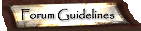











 Sep 25 2005, 09:01 AM
Sep 25 2005, 09:01 AM